Filling Out A Claim Form & Posting Payments & Adjustments with EagleSoft
Course
Learn step by step how to fill out a dental insurance claim form and post payments and adjustments with EagleSoft.
EagleSoft Training Video Details
For convenience, we have divided this video into two sections.
The first section follows a step by step demonstration of how to fill out a dental insurance claim form. You will be lead through the EagleSoft 17 management software system to learn the procedures needed in accurate insurance billing.
The second section covers how to post payments to a patient's account and make any necessary adjustments. Several real insurance company Explanation of Benefits statements are used to help illustrate accurate insurance payment adjustments.
Combined run time for both sections is 14 minutes. Video is available for viewing at any time through the online course portal for up to one year.
Payment
Online purchase is available 24 hours a day, seven days a week. Payment is due at purchase through the safety and convenience of PayPal.
Refunds are not available after you have viewed the video.
Purchase
To start the process, click on the "Purchase" button. If you are a new user, please create an account.
After payment, when you return to our site, you are automatically ready to start the video.
Instructor Credentials
Rebecca Gerber is owner and lead instructor of Academy of Dental Practice Careers. She has been an RDA since 1992, and worked in dentistry for over 30 years. She has been involved as a Practice Administrator in private practices, corporate practices, and specialty practices in San Diego County. For the last 14 years she has been a Practice Management Consultant, Trainer, and owner of Office Management Services and Academy of Dental Practice Careers.
Corporate Office
Academy of Dental Practice Careers, Inc. 1711 N Jantzen Ave Portland OR 97217 760-518-2608 dentalpracticecareers.com
Here is the course outline:
Filling Out The Claim FormThe first section follows a step by step demonstration of how to fill out a dental insurance claim form. You will be lead through the EagleSoft 17 management software system to learn the procedures needed in accurate insurance billing. |
Posting Payments & AdjustmentsThe second section covers how to post payments to a patient's account and make any necessary adjustments. Several real insurance company Explanation of Benefits statements are used to help illustrate accurate insurance payment adjustments. |



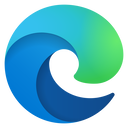
.jpg?lmsauth=ca780595027e39cfdc182ed9262071c0e46af0ff)